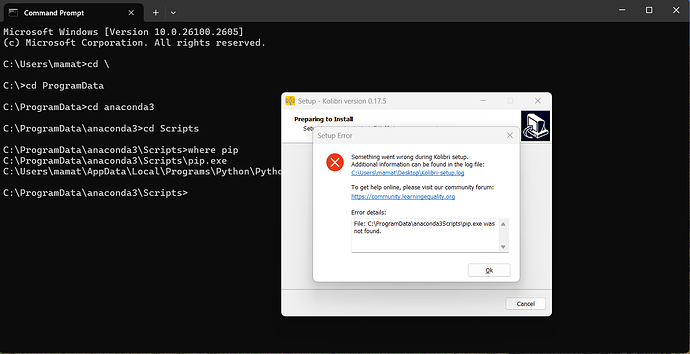If you have a specific technical inquiry, construct your post with the following:
Summary
Hello, LE community! I have some trouble running Kolibri on the new computers that our school acquired. We have downloaded the .exe from the LE page and we have 10 computers with Kolibri installed, but we are not able to run it in any of them. When I try to log run the program I get the error: “Kolibri can’t start. Find info in the logs…”; but the logs are empty.
I would appreciate any prompt help.
Technical details
- Kolibri version 0.14.6
- Operating system Windows 10 education
- Browser none
- PC: Compumax Computer
Update: It seems to be a problem with the CPU capacity.
Hi @anruiz93!
Did you manage to investigate this issue further?
What are the CPU specs of the devices you are trying to install Kolibri to?
If you have firewalls and/or antivirus programs installed, could you try to deactivate them or at least whitelist Kolibri during the installation?
If you eventually managed to install and go through the setup wizard, but are still experiencing issues, please search for Kolibri log files and upload them here.
@RadinaMatic
We solved the problem doing a factory rest to the devices. It was not a problem with the CPU, but with the configuration of the computer. We do not know exactly what caused the problem, but doing a factory reset was the solution.
Thank you for the feedback, @anruiz93!
Great news that you resolved the problem, let us know if we can support in any other way.
Hi @RadinaMatic @anruiz93 I faced one issue in the installation time of kolibri pip.exe file is not found can you please provide any guidance to solve this issue, for reference see this image
Thank you.