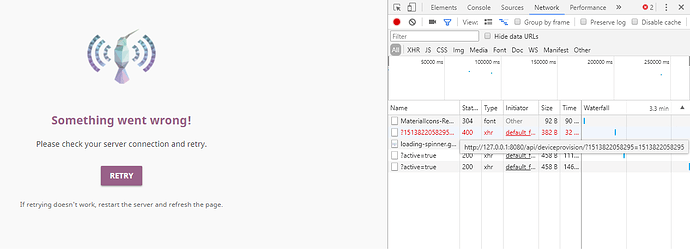I’m trying to set up a three Kolibri servers using the current v0.7.0 release. I am running into an issue during setup that I can’t seem to troubleshoot (see attached image). I keep getting this screen, and nothing seems to be working. I have tried setting Kolibri up on three different computers, two Asus X441U laptops running Windows 10, and a Dell Inspiron 7000 series laptop running Windows 10. I have tried uninstalling Kolibri and Python and re-installing, re-starting the server, restarting the computer, refreshing the page, but nothing seems to make a difference. Please help me find a solution so can set up and deploy Kolibri to 3 education centers in Cambodia.
Hi @Josh,
Thank you for reporting this. Please try following these steps to help us debug the issue you are encountering:
- Double-click the desktop icon to start Kolibri.
- When browser opens, right click anywhere in the page and select the
Inspectoption. - Make sure you can see the
NetworkandConsoletab in the Inspect window as in the image below. - Go through the setup wizard steps as previously and send us the screenshot of the browser window when you encounter the error.
Hi @radina-matic,
I’ve used the inspect option and attached screenshots that I think will be helpful here.
Unfortunately the error is still persisting and I am unable to proceed with Kolibri setup.
Thanks,
Josh
Hi @radina-matic,
I have it figured out. I had a hyphen in my username, and it didn’t like it. Instead of giving me a relevant error message, I got the “check server connection” message.
I found something in the inspection window that gave me the info I needed, and I’ve changed the username I am using for the account. It seems to be set up and working now.
Cheers,
Josh
@Josh, thank you for the feedback and figuring out what was the issue! 
Relevant issue report and proposed PR on our GitHub repository.
Happy holidays!
Hello,
I am having same issue during Kolibri setup.
Please Help me.
I am sharing required details kindly check it and reply me ASAP
Thanks,
Harvinder
@Harvindersingh
Did you also use the hyphen in your admin (superuser) username during the setup?
Are you installing on Windows or macOS? You have reported an issue with PEX on another thread…
@radina-matic
Hi,
The version from the PPA repository showing this error not because of using hyphen in username.
Using from PEX file it’s working nicely.
Thanks,
Harvinder
@Harvindersingh thanks for the report. Would you be able to share some more information?
- What Debian/Ubuntu/Raspbian version?
- Did this happen with the latest version in the PPA? (0.7.0 is the latest)
- Can you find error messages in the logs? Navigate to the appropriate log folder, in case you are running Kolibri as a system service, have a look in
/var/kolibri/.kolibri.
Thanks 
Hello,
Started testing Kolibri 0.7.0 setup for Ghana CO Foundation. On Windows 7 it doesn’t work but on Windows 10 it works perfect. My problem is the setup on Ubuntu. Everything works fine until I try to download some channel contents (Touchable Earth (en) ). On the Windows 10 machine it was finished after some minutes, on Ubuntu he is busy for hours without anny result and it blocks the rest. Can somebody help me?
Regards…
Wijnand
Also downloading channel contents from KA on Windows 10 doesn’t work. Are this known problems?
Hi @Wijnand - thanks for the report, it is well-known that 0.7.0 has an unexpected issue because of the system’s older version urllib3, we are tracking it in this issue: https://github.com/learningequality/kolibri/issues/3028
It’s actually also fixed, so in 0.7.1 (once released), it will work. Meanwhile, try this fix from @lingyi :
service kolibri stop
sudo su kolibri
pip3 install urllib3==1.22
service kolibri startHello @benjamin,
At the install command the system asks me for:
[sudo] password for kolibri:
What to use? The Kolibri admin password doesn’t work.
b.t.w. I installed Kolibri from the PPA repository
Sry there was an error in my copy paste, changed this line
sudo pip3 install urllib3==1.22
To:
pip3 install urllib3==1.22@benjamin
Whow… That works. Sorry, but I am not really a Ubuntu specialist. I shall make some notes for 0.7.0 in my database. Thanks a lot for the fast and perfect service.
Hi,
PLease have a look here; https://github.com/learningequality/kolibri/issues/3101
I am busy testing witha working environment.
One note: Ubuntu 16.04.3 LTS has default no pip3 installed, so:
sudo apt-get install python3-pip
Next question…  Afther a system disk crash I had to instal and configure Kilibri from start (contents, users, etc). Is it possible to store this data on another place (data disk) like Apache does?
Afther a system disk crash I had to instal and configure Kilibri from start (contents, users, etc). Is it possible to store this data on another place (data disk) like Apache does?
Thanks for the reminder of pip3 @Wijnand
Is it possible to store this data on another place (data disk) like Apache does?
I’m not sure what Apache does? Do you mean that Apache has a virtualhost that has a DocumentRoot configured from which it serves static files?
Everything that Kolibri uses as data for an installation (the channels that you download, your user database etc.) is stored in ~/.kolibri where the ~ denotes the path of the user’s home directory.
If you have installed through Debian and you run a system service, the user is kolibri and its home is in /var/kolibri/.kolibri, but if you are using your own account (for instance just launching kolibri start from your terminal), then it’s something like /home/wijnand/.kolibri
![7) [Running] - Oracle VM VirtualBox_120](https://canada1.discourse-cdn.com/flex035/uploads/learneq/optimized/1X/e51f86743f60a462127cc4189f5edb8831b92941_2_690x471.png)