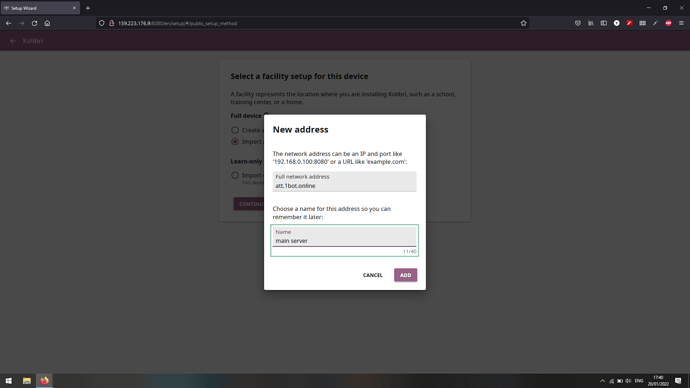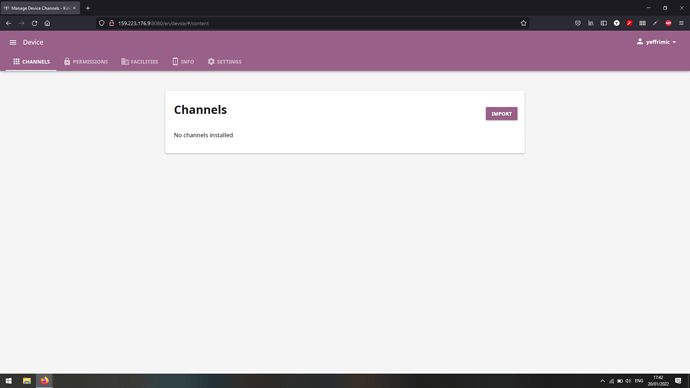Hello again im triyng to install the v0.14 because the v0.15 of kolibri is not going well i cant sync the data with cloud and im asking if theres a way to put the v0.14 online again to install
i tried with
apt-cache policy kolibri but just the v0.15 is available
ty
Hi Yeffri,
Sorry to hear you’re having difficulty with 0.15. Unfortunately there isn’t a seamless way to go back once an upgrade is in place, but we’d like to learn more to understand some of the challenges you’re experiencing with 0.15 and perhaps can support you in resolving them.
When you say sync with the cloud, can you share more about the steps you took to sync and what kind of server instance of Kolibri you’re trying to sync with?
Laura
I will try to post all the steps i used and the error
the install from the kolibri docs using the ppa and apt install kolibri
this is my fresh install
i select the advance option
i put a device name
and try to add a new facility i have a remote server in att.1bot.online
try to add a new facilty
add succesfully
then go to continue
and this happened
so I tried another way
quick start
try to add a new facility
has already the server info
and then
theres no way to pass from here

It looks like you are experiencing the same issues in 0.14 as you were in 0.15.
It seems that the local Kolibri instance is not able to fetch the list of facilities from your online instance.
For more details, I would suggest looking at the log files - instructions for this.
We’ve not had any other similar reports of these issues, so I assume it has something to do with the configuration of your online server - if you are able to share any errors from the logs we may be able to shed more light.
this is my kolibri.txt from the cloud
WARNING 2022-01-21 00:47:17,137 django.request Not Found: /.env
and this is my kolibri.txt from local source
INFO 2022-01-20 23:35:31,849 kolibri.utils.options Option DEBUG in section [Server] being overridden by environment variable KOLIBRI_DEBUG
INFO 2022-01-20 23:35:31,850 kolibri.utils.options Option DEBUG_LOG_DATABASE in section [Server] being overridden by environment variable KOLIBRI_DEBUG_LOG_DATABASE
INFO 2022-01-20 23:35:31,865 kolibri.utils.options Option DEBUG in section [Server] being overridden by environment variable KOLIBRI_DEBUG
INFO 2022-01-20 23:35:31,866 kolibri.utils.options Option DEBUG_LOG_DATABASE in section [Server] being overridden by environment variable KOLIBRI_DEBUG_LOG_DATABASE
INFO 2022-01-20 23:35:31,873 kolibri.utils.main Attempting to setup using pre-migrated databases
INFO 2022-01-20 23:35:31,875 kolibri.utils.main Copied preseeded database from /usr/lib/python3/dist-packages/kolibri/dist/home/db.sqlite3 to /var/kolibri/.kolibri/db.sqlite3
INFO 2022-01-20 23:35:31,876 kolibri.utils.main Copied preseeded database from /usr/lib/python3/dist-packages/kolibri/dist/home/syncqueue.sqlite3 to /var/kolibri/.kolibri/syncqueue.sqlite3
INFO 2022-01-20 23:35:31,876 kolibri.utils.main Copied preseeded database from /usr/lib/python3/dist-packages/kolibri/dist/home/networklocation.sqlite3 to /var/kolibri/.kolibri/networklocation.sqlite3
INFO 2022-01-20 23:35:31,877 kolibri.utils.main Copied preseeded database from /usr/lib/python3/dist-packages/kolibri/dist/home/notifications.sqlite3 to /var/kolibri/.kolibri/notifications.sqlite3
INFO 2022-01-20 23:35:33,118 kolibri.core.apps Running Kolibri with the following settings: kolibri.deployment.default.settings.base
INFO 2022-01-20 23:35:33,540 kolibri.utils.main New install, version: 0.15.0
INFO 2022-01-20 23:35:33,542 kolibri.utils.main Running update routines for new version...
INFO 2022-01-20 23:35:35,820 kolibri.plugins.utils Detected updates to plugins: kolibri.plugins.coach, kolibri.plugins.learn, kolibri.plugins.pdf_viewer, kolibri.plugins.slideshow_viewer, kolibri.plugins.default_theme, kolibri.plugins.device, kolibri.plugins.setup_wizard, kolibri.plugins.media_player, kolibri.plugins.html5_viewer, kolibri.plugins.epub_viewer, kolibri.plugins.facility, kolibri.plugins.user_profile, kolibri.plugins.perseus_viewer, kolibri.plugins.user_auth
INFO 2022-01-20 23:35:35,833 kolibri.plugins.utils Running installation routines for kolibri.plugins.coach, installing 0.15.0
INFO 2022-01-20 23:35:35,834 kolibri.plugins.utils kolibri.plugins.coach successfully updated
INFO 2022-01-20 23:35:35,835 kolibri.plugins.utils Running installation routines for kolibri.plugins.learn, installing 0.15.0
INFO 2022-01-20 23:35:35,835 kolibri.plugins.utils kolibri.plugins.learn successfully updated
INFO 2022-01-20 23:35:35,836 kolibri.plugins.utils Running installation routines for kolibri.plugins.pdf_viewer, installing 0.15.0
INFO 2022-01-20 23:35:35,836 kolibri.plugins.utils kolibri.plugins.pdf_viewer successfully updated
INFO 2022-01-20 23:35:35,837 kolibri.plugins.utils Running installation routines for kolibri.plugins.slideshow_viewer, installing 0.15.0
INFO 2022-01-20 23:35:35,838 kolibri.plugins.utils kolibri.plugins.slideshow_viewer successfully updated
INFO 2022-01-20 23:35:35,838 kolibri.plugins.utils Running installation routines for kolibri.plugins.default_theme, installing 0.15.0
INFO 2022-01-20 23:35:35,838 kolibri.plugins.utils kolibri.plugins.default_theme successfully updated
INFO 2022-01-20 23:35:35,839 kolibri.plugins.utils Running installation routines for kolibri.plugins.device, installing 0.15.0
INFO 2022-01-20 23:35:35,839 kolibri.plugins.utils kolibri.plugins.device successfully updated
INFO 2022-01-20 23:35:35,840 kolibri.plugins.utils Running installation routines for kolibri.plugins.setup_wizard, installing 0.15.0
INFO 2022-01-20 23:35:35,840 kolibri.plugins.utils kolibri.plugins.setup_wizard successfully updated
INFO 2022-01-20 23:35:35,841 kolibri.plugins.utils Running installation routines for kolibri.plugins.media_player, installing 0.15.0
INFO 2022-01-20 23:35:35,841 kolibri.plugins.utils kolibri.plugins.media_player successfully updated
INFO 2022-01-20 23:35:35,842 kolibri.plugins.utils Running installation routines for kolibri.plugins.html5_viewer, installing 0.15.0
INFO 2022-01-20 23:35:35,842 kolibri.plugins.utils kolibri.plugins.html5_viewer successfully updated
INFO 2022-01-20 23:35:35,843 kolibri.plugins.utils Running installation routines for kolibri.plugins.epub_viewer, installing 0.15.0
INFO 2022-01-20 23:35:35,843 kolibri.plugins.utils kolibri.plugins.epub_viewer successfully updated
INFO 2022-01-20 23:35:35,844 kolibri.plugins.utils Running installation routines for kolibri.plugins.facility, installing 0.15.0
INFO 2022-01-20 23:35:35,844 kolibri.plugins.utils kolibri.plugins.facility successfully updated
INFO 2022-01-20 23:35:35,845 kolibri.plugins.utils Running installation routines for kolibri.plugins.user_profile, installing 0.15.0
INFO 2022-01-20 23:35:35,845 kolibri.plugins.utils kolibri.plugins.user_profile successfully updated
INFO 2022-01-20 23:35:35,846 kolibri.plugins.utils Running installation routines for kolibri.plugins.perseus_viewer, installing 0.15.0
INFO 2022-01-20 23:35:35,846 kolibri.plugins.utils kolibri.plugins.perseus_viewer successfully updated
INFO 2022-01-20 23:35:35,847 kolibri.plugins.utils Running installation routines for kolibri.plugins.user_auth, installing 0.15.0
INFO 2022-01-20 23:35:35,847 kolibri.plugins.utils kolibri.plugins.user_auth successfully updated
INFO 2022-01-20 23:35:36,010 kolibri.core.tasks.main Importing 'tasks' module from django apps
INFO 2022-01-20 23:35:36,155 kolibri.utils.server Kolibri running on: http://10.10.0.9:8080/
INFO 2022-01-20 23:35:36,156 kolibri.utils.server Kolibri running on: http://159.223.176.9:8080/
INFO 2022-01-20 23:35:36,156 kolibri.utils.server Kolibri running on: http://127.0.0.1:8080/
INFO 2022-01-20 23:35:36,157 kolibri.utils.server Kolibri running on: http://10.116.0.6:8080/
INFO 2022-01-20 23:35:36,157 kolibri.utils.server Starting Kolibri 0.15.0
INFO 2022-01-20 23:35:36,297 kolibri.utils.server Bus state: ENTER
INFO 2022-01-20 23:35:36,298 kolibri.utils.server Running Kolibri as background process
INFO 2022-01-20 23:35:36,298 kolibri.utils.server Going to background mode, logging to /var/kolibri/.kolibri/logs/kolibri.txt
INFO 2022-01-20 23:35:36,330 kolibri.utils.server Listening for SIGTERM.
INFO 2022-01-20 23:35:36,331 kolibri.utils.server Listening for SIGHUP.
INFO 2022-01-20 23:35:36,331 kolibri.utils.server Listening for SIGUSR1.
INFO 2022-01-20 23:35:36,331 kolibri.utils.server Listening for SIGINT.
INFO 2022-01-20 23:35:36,331 kolibri.utils.server Bus state: IDLE
INFO 2022-01-20 23:35:36,331 kolibri.utils.server Bus state: START
INFO 2022-01-20 23:35:36,594 kolibri.core.tasks.main Starting async task workers.
INFO 2022-01-20 23:35:36,624 kolibri.utils.server Started monitor thread 'ProcessControlPlugin'.
INFO 2022-01-20 23:35:36,628 kolibri.utils.server Started monitor thread 'ZeroConfPlugin'.
INFO 2022-01-20 23:35:36,629 kolibri.utils.server Starting on 0.0.0.0:8080
INFO 2022-01-20 23:35:36,733 kolibri.utils.server Waiting for 0.0.0.0:8080
INFO 2022-01-20 23:35:36,733 kolibri.utils.server Serving on 0.0.0.0:8080
INFO 2022-01-20 23:35:36,776 kolibri.core.discovery.utils.network.broadcast Registering ourselves to zeroconf network with id '389dac396df65d03bfdc3dc3d6cd84c3' and port '8080'
INFO 2022-01-20 23:35:37,237 kolibri.core.analytics.utils Ping succeeded! (response: {'id': 2339767, 'messages': []})
INFO 2022-01-20 23:35:37,944 kolibri.utils.server Kolibri running on: http://10.10.0.9:8080/
INFO 2022-01-20 23:35:37,944 kolibri.utils.server Kolibri running on: http://159.223.176.9:8080/
INFO 2022-01-20 23:35:37,944 kolibri.utils.server Kolibri running on: http://127.0.0.1:8080/
INFO 2022-01-20 23:35:37,944 kolibri.utils.server Kolibri running on: http://10.116.0.6:8080/
INFO 2022-01-20 23:35:37,945 kolibri.utils.server Starting on 0.0.0.0:0
INFO 2022-01-20 23:35:38,045 kolibri.utils.server Waiting for 0.0.0.0:42621
INFO 2022-01-20 23:35:50,578 kolibri.utils.server Serving on 0.0.0.0:42621
INFO 2022-01-20 23:35:50,579 kolibri.utils.server Bus state: RUN
INFO 2022-01-20 23:40:28,248 kolibri.core.discovery.utils.network.client Attempting connections to variations of the URL: att.1bot.online
INFO 2022-01-20 23:40:28,253 kolibri.core.discovery.utils.network.client Attempting connection to: http://att.1bot.online:8080/
INFO 2022-01-20 23:40:28,271 kolibri.core.discovery.utils.network.client Unable to connect: HTTPConnectionPool(host='att.1bot.online', port=8080): Max retries exceeded with url: /api/public/info/?v=2 (Caused by NewConnectionError('<urllib3.connection.HTTPConnection object at 0x7ff0688f03d0>: Failed to establish a new connection: [Errno 111] Connection refused'))
INFO 2022-01-20 23:40:28,272 kolibri.core.discovery.utils.network.client Attempting connection to: http://att.1bot.online/
INFO 2022-01-20 23:40:28,303 kolibri.core.discovery.utils.network.client Success! We connected to: http://att.1bot.online/api/public/info/?v=2
INFO 2022-01-20 23:40:28,322 kolibri.core.discovery.utils.network.client Attempting connection to: http://att.1bot.online
INFO 2022-01-20 23:40:28,346 kolibri.core.discovery.utils.network.client Success! We connected to: http://att.1bot.online/api/public/info/?v=2
WARNING 2022-01-20 23:40:55,848 django.request Not Found: /api/discovery/networklocation_facilities/6d397f96-ac1f-4e03-b6cf-5b12ddcf0bd0/
INFO 2022-01-20 23:42:24,576 kolibri.core.discovery.utils.network.client Attempting connection to: http://att.1bot.online
INFO 2022-01-20 23:42:24,596 kolibri.core.discovery.utils.network.client Success! We connected to: http://att.1bot.online/api/public/info/?v=2
WARNING 2022-01-20 23:42:38,824 django.request Not Found: /api/discovery/networklocation_facilities/6d397f96-ac1f-4e03-b6cf-5b12ddcf0bd0/
I dont know what im doing wrong im using ubuntu, and retrying with debian from digital ocean but all the distros are new
I tried with debian with a fresh install using again all steps but does not connect even two kolibri new installs and normal setup and does not add the facility and cant sync
and this is from kolibri.txt
INFO 2022-01-21 14:39:26,335 kolibri.core.discovery.utils.network.broadcast Registering ourselves to zeroconf network with id '9b9bff8eeff65912c5f8ebd0fcae5a91' and port '8080'
INFO 2022-01-21 14:43:49,783 kolibri.core.discovery.utils.network.client Attempting connections to variations of the URL: att.1bot.online
INFO 2022-01-21 14:43:49,786 kolibri.core.discovery.utils.network.client Attempting connection to: http://att.1bot.online:8080/
INFO 2022-01-21 14:43:50,208 kolibri.core.discovery.utils.network.client Success! We connected to: http://att.1bot.online:8080/api/public/info/?v=2
INFO 2022-01-21 14:43:50,220 kolibri.core.discovery.utils.network.client Attempting connection to: http://att.1bot.online:8080
INFO 2022-01-21 14:43:50,606 kolibri.core.discovery.utils.network.client Success! We connected to: http://att.1bot.online:8080/api/public/info/?v=2
WARNING 2022-01-21 14:43:51,863 django.request Not Found: /api/discovery/networklocation_facilities/c1f679fa-148c-4978-bd7d-f4da42a555ea/
INFO 2022-01-21 14:44:50,096 kolibri.core.discovery.utils.network.client Attempting connection to: http://att.1bot.online:8080
INFO 2022-01-21 14:44:50,109 kolibri.core.discovery.utils.network.client Success! We connected to: http://att.1bot.online:8080/api/public/info/?v=2
INFO 2022-01-21 14:44:59,024 kolibri.core.discovery.utils.network.client Attempting connections to variations of the URL: 159.223.176.9:8080
INFO 2022-01-21 14:44:59,027 kolibri.core.discovery.utils.network.client Attempting connection to: http://159.223.176.9:8080/
INFO 2022-01-21 14:44:59,117 kolibri.core.discovery.utils.network.client Success! We connected to: http://159.223.176.9:8080/api/public/info/?v=2
INFO 2022-01-21 14:44:59,125 kolibri.core.discovery.utils.network.client Attempting connection to: http://159.223.176.9:8080
INFO 2022-01-21 14:44:59,239 kolibri.core.discovery.utils.network.client Success! We connected to: http://159.223.176.9:8080/api/public/info/?v=2
INFO 2022-01-21 14:44:59,362 kolibri.core.discovery.utils.network.client Attempting connection to: http://att.1bot.online:8080
INFO 2022-01-21 14:44:59,376 kolibri.core.discovery.utils.network.client Success! We connected to: http://att.1bot.online:8080/api/public/info/?v=2
WARNING 2022-01-21 14:45:00,507 django.request Not Found: /api/discovery/networklocation_facilities/1c4dc54e-e0da-41f1-afa8-1110135d4089/
Is your online instance using PostgreSQL?
the online instance is the same
i dont know if theres postgresql installed
I swear i am just making the same steps in the guide
Hi @Yeffri_Salazar,
Thank you for reporting this issue. It’s caused by a regression in the url formatting when defining a custom network location. You can track the status of the issue here.
As a workaround, you should be able to run the following command to import the facility manually on your local Kolibri instance. Running the command will prompt for credentials for the remote Kolibri instance, and may also ask for the facility you wish to import if there are multiple:
kolibri manage sync --baseurl "http://att.1bot.online:8080"
Regards,
Blaine
yes that command works correctly really thank you ![]() it works
it works
i will make more experiments and i will post my discovers and again thank you and sorry for beeing a noob xd